Test Yourself!
Consider this object diagram similar to the one shown in the videos.
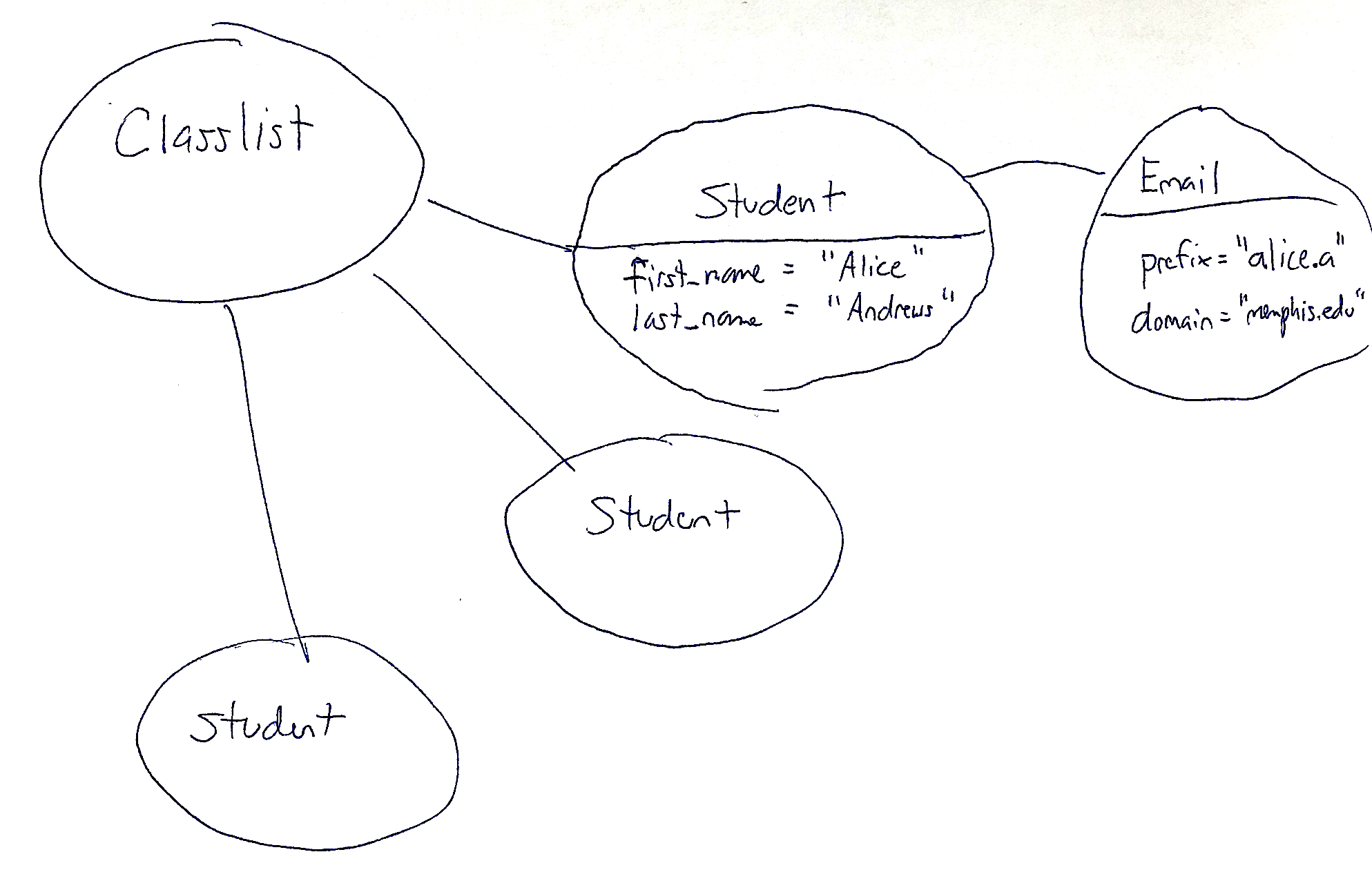
In the TryRuby Playground:
- Create a
Studentclass and anEmailclass with attributes as shown in the image. - Generate getter and setter methods for the attributes using
attr_accessordeclarations. - Instantiate the
Studentclass to create aStudentobject and set its attribute values as depicted in the diagram (e.g., withfirst_nameset to “Alice”).- Hint: Setting the
Studentobject attributes will involve creating anEmailobject as well (again, as per the figure).
- Hint: Setting the
- Finally, print the
Studentobject’s data to the console (usingputs) such that the output looks as follows.
Andrews, Alice (alice.a@memphis.edu)
- Take screenshots that capture all your code and the program output.
Submit to Canvas!
Insert your all your screenshots into a Word DOCX and submit the file in the appropriate Canvas Assignment.