Forms for Creating New Model Records
In this demonstration, I will show how to add controller actions and views that allow users to create new model records and save them to the database. We will continue to build upon the QuizMe project from the previous demos.
Previously, we have created new McQuestion records in the database only by using the seeds.rb file; however, we also want users to be able to use the app to create, update, and delete records. In this demo, we will build a form for creating new multiple-choice questions, as shown in Figure 1.
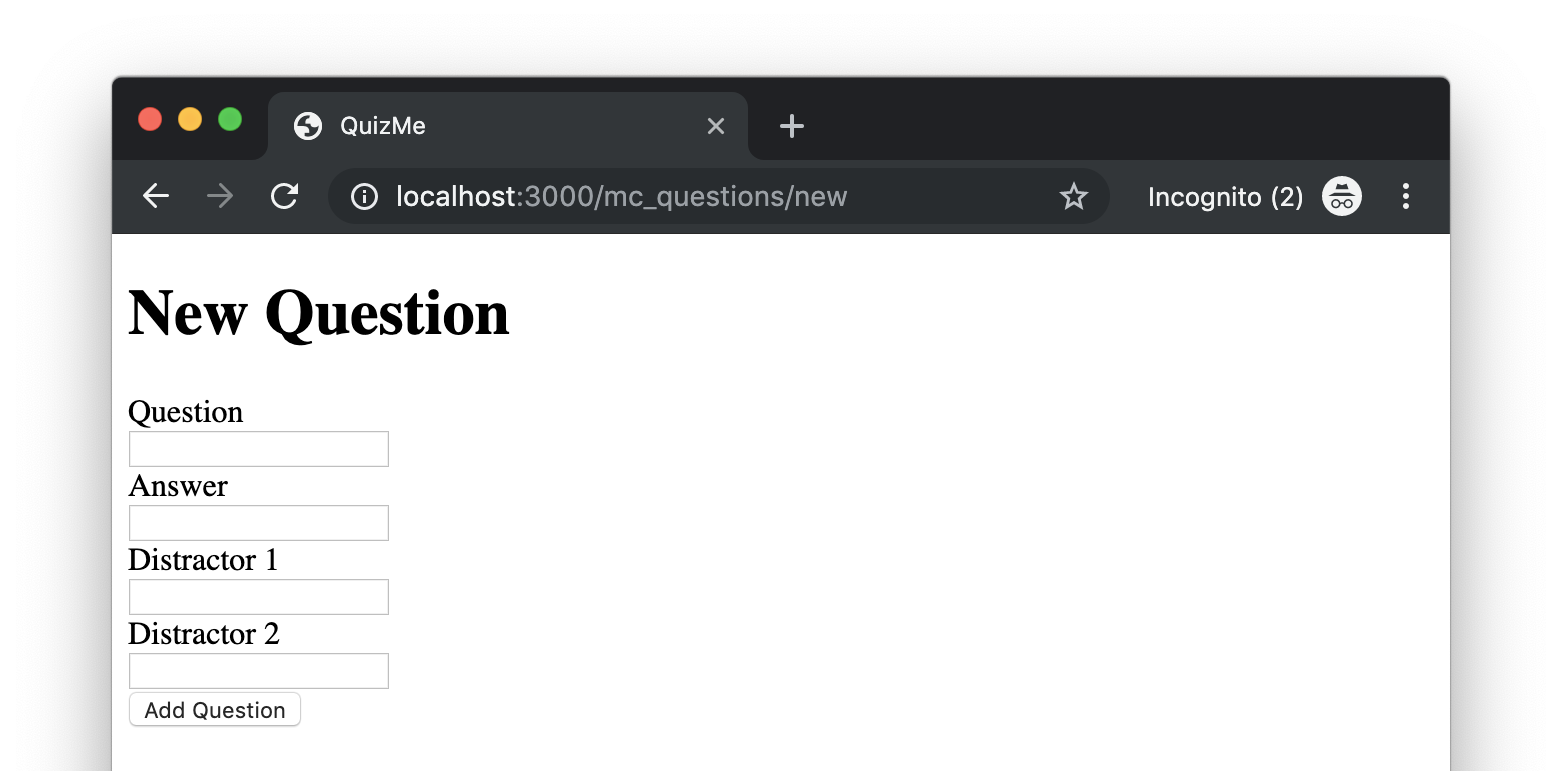
Figure 1. A new form page for creating new multiple-choice questions.
Recall that a form page requires two controller actions: one to display the form and one to process the form submission. Following the RESTful architectural style (considered a best practice), the two standard resource actions for creating new model records are new and create. The new action renders the page containing the form, and the create action processes the form submission, attempts to save the new object in the database, and performs error handling if the object cannot be saved.
For the new form in Figure 1, a successful submission will result in saving the specified question to the database, redirecting the browser to the index page for multiple-choice questions, and displaying a success notification at the top of the index page. For example, Figure 2 illustrates the results of submitting a new “Who shot Mr Burns?” question. Note the “Question saved successfully” notification at the top of the page and the new multiple-choice question that has been added to the three seed-data questions. Additionally, note that the index page now has a “New Question” link to the new form page.
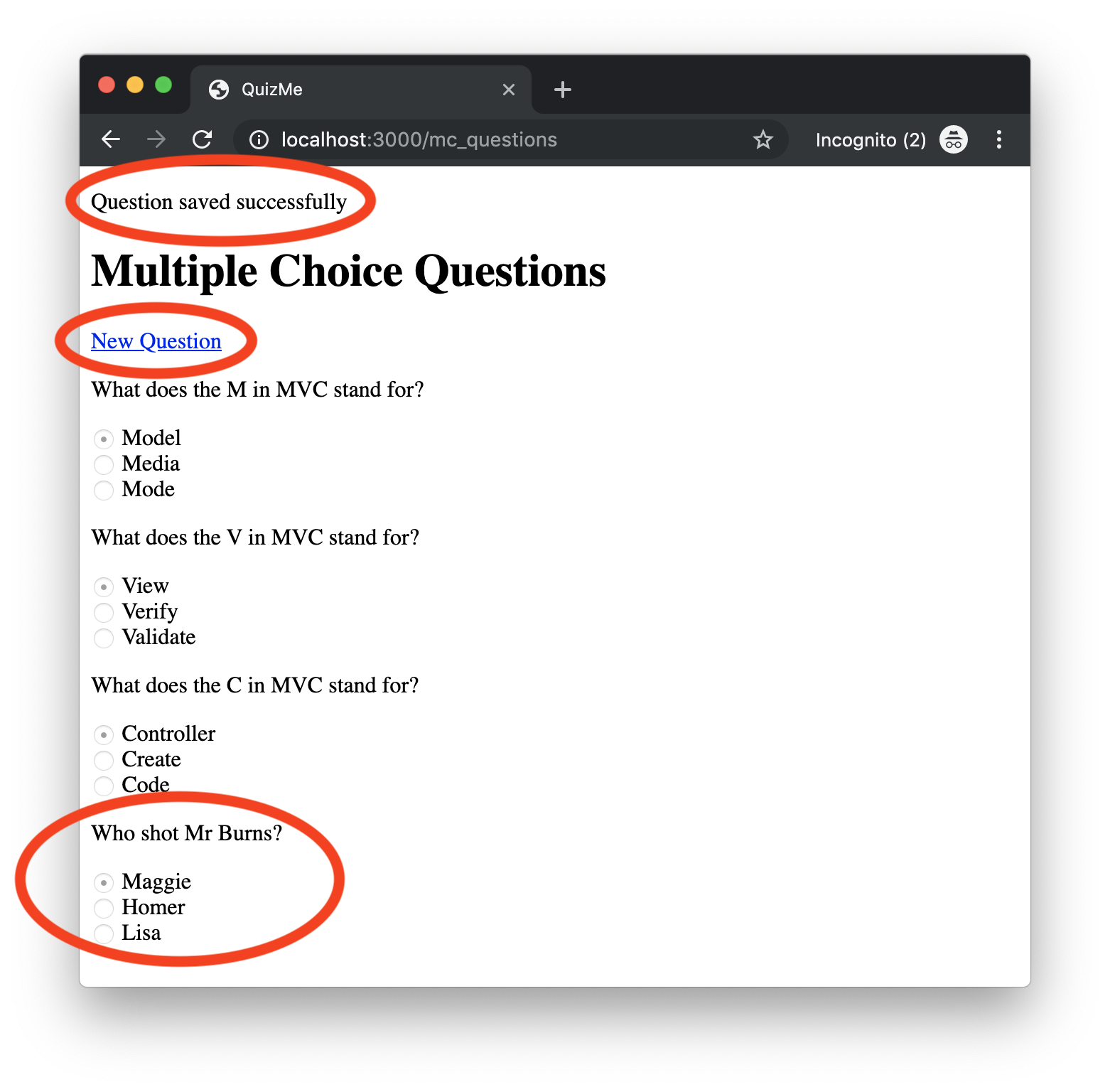
Figure 2. The result of successfully submitting the form from Figure 1. In particular, (1) the new question will be saved to the database (see the “Who shot Mr Burns?” question); (2) the browser will be redirected to the index page for multiple-choice questions; and (3) a success notification will be displayed at the top of the index page (see the “Question saved successfully” message).
There will be three main parts to this demo:
- We will first implement the
newcontroller action andnew.html.erbview for displaying the form page from Figure 1 (however, the form will not yet be functional). - Next, we will implement the
createcontroller action for processing submissions of the form, and thus, make the form functional. - Finally, we will add to the
indexpage the hyperlink to thenewform page.
1. Rendering the new Form Page for McQuestion Records
To display the new form from Figure 1, we must (1) add a route to handle HTTP requests for the new form page, (2) add a new controller action to render the appropriate view for the form page, and (3) add a new.html.erb to define how the form page should appear.
As a first step, add to routes.rb the standard resource route for the new action, inserting it in between the index and show routes, like this:
get 'mc_questions/new', to: 'mc_questions#new', as: 'new_mc_question' # new
Caution! You must pay close attention to the order of the routes. If the new route were to be inserted after the show route, requests to http://localhost:3000/mc_questions/new would incorrectly match with the show route, because the show route would think that the “new” part of the path is an id, which is wrong, of course, and would lead to lots of potentially confusing downstream errors.
Next, add to the McQuestionsController a basic skeleton for the new action that will render the new.html.erb view, like this:
def new
respond_to do |format|
format.html { render :new }
end
end
Because this action will be rendering the form for creating a model record, we must additionally create an instance of the model class (using the McQuestion.new constructor) and pass the model object to the view, like this:
def new
question = McQuestion.new
respond_to do |format|
format.html { render :new, locals: { question: question } }
end
end
Note that the McQuestion.new constructor creates a McQuestion object that is essentially empty (all attribute values set to nil). Furthermore, the object it creates is not yet saved to the database (and thus, has an id value of nil as well).
Lastly, we will build up the view for the new form page in stages.
First, create a new.html.erb file in the app/views/mc_questions directory, and give it a heading, like this:
<h1>New Question</h1>
Next, insert below the heading an invocation of the form_with Rails form helper for generating forms, like this:
<%= form_with url: mc_questions_path, method: :post, local: true do %>
# TODO: Add fields
<% end %>
The above options for the form_with helper should be familiar to you from the feedback form we added previously; however, unlike the feedback form, this form will use a model object. Rails provides some special options for forms that handle model objects. In particular, we will also need to add a model option that specifies the object and a scope option that groups all the model form data under a single key in the params hash.
Insert the model and scope options into the form_with invocation, like this:
<%= form_with model: question, url: mc_questions_path, method: :post, local: true, scope: :mc_question do %>
# TODO: Add fields
<% end %>
Note that the model option is set to the question variable we defined above in the new controller action and that the scope option is set to a symbol that is the snake_case version of the McQuestion class name.
Another change from the feedback form is that we will use the form field helpers differently. In particular, we will bind the form field helpers to the model object. To use the helpers in this way, we need to add a local variable to the form block called f (short for “form”), like this:
<%= form_with model: question, url: mc_questions_path, method: :post, local: true, scope: :mc_question do |f| %>
# TODO: Add fields
<% end %>
Now that we have the form_with invocation completed, we can add the code for rendering the fields.
Insert into the body of the form_with block a text field for each of the McQuestion attributes, like this:
<div>
<%= f.label :question %><br>
<%= f.text_field :question %>
</div>
<div>
<%= f.label :answer %><br>
<%= f.text_field :answer %>
</div>
<div>
<%= f.label :distractor_1 %><br>
<%= f.text_field :distractor_1 %>
</div>
<div>
<%= f.label :distractor_2 %><br>
<%= f.text_field :distractor_2 %>
</div>
Note how the form labels and fields are now being created by calls to methods of the form object f, instead of using, for example, the label_tag and text_field_tag helpers we had used previously.
Finally, add a submit button to the:
<%= f.submit "Add Question" %>
Verify that the form is displaying correctly by running the app and opening the URL http://localhost:3000/mc_questions/new in the browser. The form will not yet be capable of handling submissions. We will tackle that functionality in the next part.
2. Adding the create Action for McQuestion Records
Now that we can render the new form, we will implement the logic to process submissions of the form. This part will involve two main steps: (1) add a route to handle the HTTP POST requests that result from submissions of the form and (2) implement the create controller action that is responsible for processing the form data.
Add to routes.rb the standard resource route for the create action, inserting it in after the new route, like this:
post 'mc_questions', to: 'mc_questions#create' # create
Note where the post 'mc_questions' part of this route comes from with respect to the form_with call above:
- The
form_withoptionmethod: :postspecifies that submitting the form will produce an HTTP POST request; thus, we use apostroute here. - The
form_withoptionurl: mc_questions_pathspecifies the resource path to be used in the HTTP request. In this case, the route helpermc_questions_pathwas defined in ourindexroute. Theas: 'mc_questions'part of theindexroute caused themc_questions_pathroute helper to be generated. The URI pattern in theindexroute was'mc_questions', so that is what themc_questions_pathroute helper returns. Because theform_withoptionurl: mc_questions_pathuses this route helper, thepostroute forcreateroute will need to use the corresponding URI pattern ('mc_questions').
Also, note that no as option is needed for this post route, since the index route uses the same URI pattern and has already specified an as option.
Now that we have declared the create route, we can define the controller action create. This action will need (1) to retrieve the form data for a question from the params hash, (2) to create a new McQuestion object based on the form data, and (3) to save the McQuestion object to the database. The action will send an HTTP redirect response if it saves the object successfully, but if saving is unsuccessful, the action will render the form again with an error message. For more on the rationale for sending an HTTP redirect after a successful save, see this deets page.
In the body of the McQuestionsController class, insert a skeleton for the create action with psuedocode comments for the operations it will need to perform, like this:
def create
# new object from params
# respond_to block
# if question saves
# success message
# redirect to index
# else
# error message
# render new
end
We will now fill in the body of the create action.
Create a new McQuestion object based the params hash by inserting a call to the McQuestion.new constructor, like this:
# new object from params
question = McQuestion.new(params.require(:mc_question).permit(:question, :answer, :distractor_1, :distractor_2))
Data from the params hash isn’t necessarily safe, so we have to use some special params methods to protect ourselves. Any data received from a POST request could have been tampered with or fabricated, and new keys could have been added that were not on the original form, all in an attempt to exploit latent bugs in the app. Since we know that the form should contain only McQuestion attribute data (i.e., question, answer, etc.) and that those data are scoped under the top-level :mc_question key (recall the form_with option scope), we use the require method to require that the :mc_question key must exist in the params hash; otherwise, an exception will be thrown. We further use the permit method to ensure that only the specified attributes are allowed and any others are filtered out. (Despite these precautions, we will still have to be careful, because malicious data may also have been inserted into the permitted attributes.)
Next, fill in a basic skeleton for the call to respond_to, like this:
# respond_to block
respond_to do |format|
format.html do
# if question saves
# success message
# redirect to index
# else
# error message
# render new
end
end
Attempt to save the McQuestion object referenced by question by inserting into the body of the format.html block a call to the model save method embedded in an if/else statement, like this:
if question.save
# success message
# redirect to index
else
# error message
# render new
end
The reason that we embed the call to save in an if/else is because saving may fail, for example, if a model validation fails. If saving is successful, the save method returns true, causing execution to enter the body of the if part; however, if saving is unsuccessful, the save method returns false, causing execution to enter the else part.
To handle a successful save, add a success message to the flash hash and preform an HTTP redirect to the index page by inserting the code into the body of the if part, like this:
# success message
flash[:success] = "Question saved successfully"
# redirect to index
redirect_to mc_questions_url
Note that we use the redirect_to method to make the controller to reply to the browser with an HTTP redirect response. The call to redirect_to generally takes a URL as its argument, and in these demos, it will generally be a URL returned from a url route helper, like mc_questions_url above. Note that the url route helper mc_questions_url returns a full URL (http://localhost:3000/mc_questions) and is different from the path route helper mc_questions_path, which returns only a relative path (/mc_questions). In our Rails app code, it is most common to use the path route helper; however, occasionally, like in the case of HTTP redirects, the url route helper is expected.
To handle an unsuccessful save, add an error message to the flash hash using flash.now, and render the new form (so the user can correct their mistake and try again) by inserting code into the else part, like this:
# error message
flash.now[:error] = "Error: Question could not be saved"
# render new
render :new, locals: { question: question }
In short, the reason that we use flash.now above is because the controller action is going to render a view in response to the current HTTP request. The usual flash behavior would be for the error message to become available for the next HTTP request; however, in this case, we need it to appear in the response to the current HTTP request. For more on this usage of the flash hash, see this deets page.
Verify that the form works now by running the app and testing out the new form page (http://localhost:3000/mc_questions/new).
3. Linking to the new Form from the index Page for McQuestion Records
As a final step for this demo, we will add a link to the new question page on the index page, so users will have a convenient way of getting to the form.
Insert a hyperlink to the new form page by inserting a link_to call under the heading in index.html.erb, like this:
<%= link_to 'New Question', new_mc_question_path %>
Verify that the hyperlink works now by running the app and testing out link on the index page (<http://localhost:3000/mc_questions).
The app now provides functionality for creating new multiple-choice questions! In upcoming demos, we will add functionality for updating and deleting existing questions as well.